WhatsApp has been most popular texting app for all platform
of mobile phones including iPhone. Atter Facebook WhatsApp is social app that is popular for socializing. Appearing invisible helps to hide your online
status and last online time from others on WhatsApp. As Facebook allows you to appear offline in similar way WhastApp does. The reason people want to appear
offline is so that they can chat only few people they want to converse. Sometimes
it can also help you to work online via your cellphone as people starts to text
you after they see you online with bunch of messages and it quite impossible to reply every single message.
Steps to appear offline:
- Go to menu.
- Find WhatsApp and launch it.
- Go to settings menu.
- Tap on account.
- Now go to privacy.
- Tap on last seen.
- You will a list “Everyone”, “My Contacts”, “Nobody”.
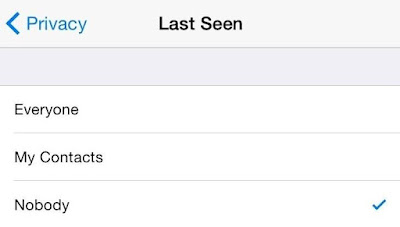
- If you select “My Contacts” only people on your phone's contact list can see you online and strangers can’t see you online or your last seen timestamp.
- If you select “Nobody” you will appear offline completely and no one can see your last seen timestamp.
- If you select "Everyone" all the users using WhatsApp will be able to see you online, if they are in your phone's contact list or not.
Note: You will be
unable to see others last seen time if you disable yours. If you want to be
see others online you have to select "Everyone".
If you want procedure for android read: Appear Offline in WhatsApp - Android
Updated: 23 December 2017
If you want procedure for android read: Appear Offline in WhatsApp - Android
Updated: 23 December 2017
