WhatsApp is most popular text messaging app for android, iPhone and other phones. Popularity of WhatsApp has been increased after launching of group invitation by link. Link of group can be shared by using any medium email, viber, Facebook, messenger, text messages etc.

Using this link anyone can directly join group that is link associated to. You can get group's link only if you are admin of group. If you are not admin you have to contact admin of the group to get invite link.
Procedure to get WhatsApp group's link:
- Open your WhatsApp app.
- Go to group you are admin of.
- Tap on three dot on right top corner to open menu.
- Now tap on group info. You can also open group info directly tapping on group's name while you are in group.
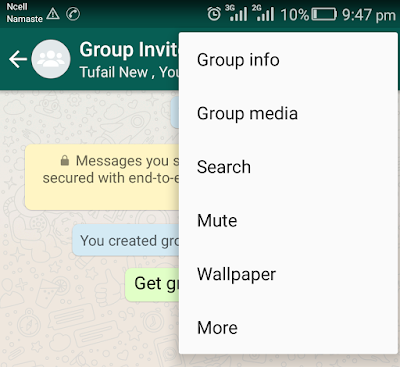
- Go to add participant by tapping on add participant above list of members of group. Or tapping on the right top corner on add participant icon.
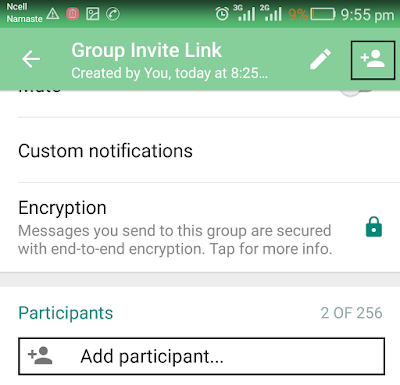
- Tap on invite to group via link and you will see screen below.

- You can share link via WhatsApp message, copy link to share it through any medium you feel easy, tap on share link to get list of apps you can share with and directly share link.
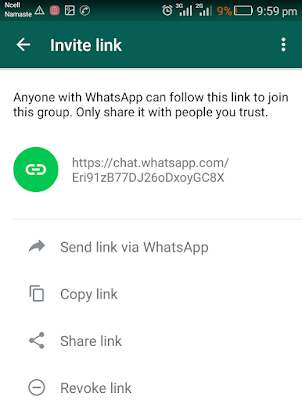
That's all in this way you can generate WhatsApp group link and invite your friends to your group using invite link. You can copy invite link and paste the invite link on WhatsApp message and send the link to invite yours friends to invite them.
