Facebook has been developing new features with the requirement of time and changing world. New features are introduced as per need of users. Facebook has launched new feature connecting pages and groups. Linking your page with your group makes your page admin of the group. After linking you can post as your page instead of your name in the group. This increases the popularity of page and likes on it. Millions of pages have been linked with groups.
- Login your Facebook account and you must be admin of both group and page.
- Go to group you want to link with your page.
- Click on "Edit group settings".

- Click on "Link your page" to link existing page, click on "create new linked page" to create new page and link it to the group.
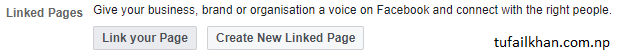
- You will get a confirmation message, click on "Link page"

- You will see a list of pages you manage with option to link it, click on "link" choosing best suitable page you want to link with.

- Now, your page is linked with your group and you are ready to post as your official business page in your group.

In this way you can link official Facebook page to your official Facebook group and link in group as your official page.
That's all. Share with your friends.
That's all. Share with your friends.

