Data usage had been a issue for all Android users. We are charged money for data usage by telecom service provider based on speed and tariff. So minimizing data consumption can be beneficial and data can be used for longer period of time. In android devices lots of mobile data is consumed due to auto synchronizing of in background by application that are installed and pre-installed on mobile phones.
If you want to restrict background data in adroid phone read: Prevent Data Consumption In Android Mobile Phones
If you want to restrict background data in adroid phone read: Prevent Data Consumption In Android Mobile Phones
Huawei has introduced a menu in it's settings section called "Networked apps" by which data usage can be minimized. Networked apps lets you to choose which single app you want to let to use mobile data or WiFi data. Only apps you want to use internet connection will be able to use data and remaining all apps will be restricted from using mobile or WiFi data.
Procedure to stop apps from using internet data:

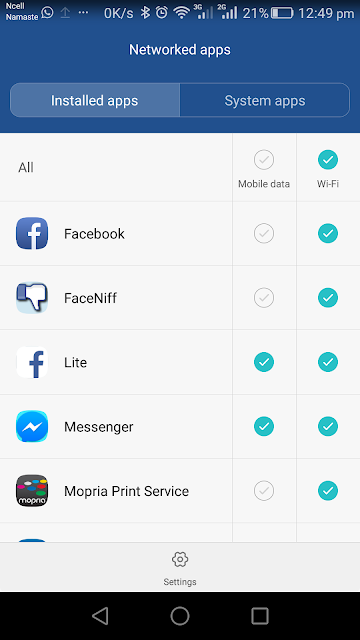
- Find the settings menu and open it.
- Scroll to "Networked apps" in apps section.

- Open it and you will see below screen. A column of installed apps will appear with two more columns "Mobile data" and "Wi-Fi".
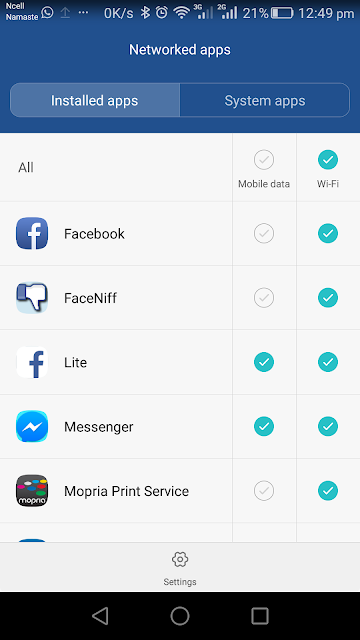
- Tick on apps to select apps so that those apps can use mobile data in mobile data column and tick on Wi-Fi column if you want to allow app to use Wi-Fi data. On the top you can see "All" if you tick on this all apps can use mobile or Wi-Fi data and if you will remove the tick mark no apps will be able to use mobile or Wi-Fi data.
- That's all in this way you can easily minimize data usage in your Huawei android device.
Note: Applications that are allowed to use mobile or Wi-Fi data will be able to use access internet even if they are minimized unlike background data restriction.
Bonus tip: If you want to restrict background data in Huawei android device tap on settings in networked apps menu and tick on restrict background mobile data.
Comment, subscribe to our fan-page and share with your friends if this post was helpful for you.
